Bad Request Error
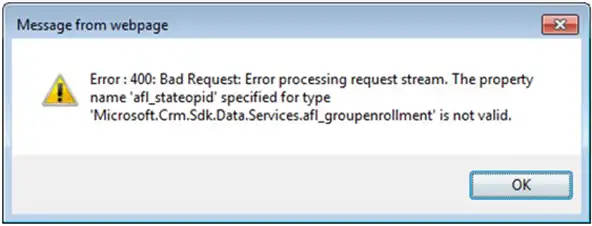
Error 400
What Error 400 Represents?
When the server does not play any role to understand the request sent by user as the request is destructed somewhere then, the generated HTTP code titled as 400 Bad Request will come across. The request may be for loading a particular page of a website or downloading an item from a website page.
Ways In Which This Error Can Appear
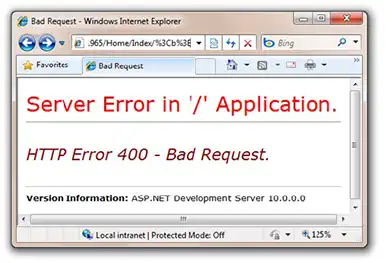
Bad Error 400
It is not sure in which mode you will get this error on your computer screen because, error messages for 404 Bad Request are oftentimes custom-made by the owners of the websites. So the way in which error will be represented may vary for different websites:
- “HTTP Error 400 – Bad Request”
- “400: Bad Request”
The “400 Bad Request” gets reflected by web pages in the same manner like internet browsers do.
How To Deal With Error 404?
You can cope up with the issue with given methods:
- Find out the cause of error, most of the times it comes across due to entering improper URL address or you may have clicked on to the wrong URL or some other kind of mistake you have made
- The other reason behind facing error 400 may be interruption from website, even it is rare but it may happen. You can contact to the webmaster of the particular site or try to move on with another link having same information.
- Report about the error to the admin of website using [email protected], you need to use actual website link in the place of website.com
This error is not only applicable with a single internet browser i.e. you can get it with any internet browser running on any operating system.

