What Makes the Android L Update Talk of the Town ?
Set to launch by this year’s autumn; the upcoming Google Android version is still struggling for a name despite of the initial alphabet already decided upon. The more choices there are, the more difficult it is becoming to stick up with one! Hence, in the meantime the update is being addressed as the ‘Android L’ as per the alphabetical order followed. Though the version is expected to be the best till date, and here is a glimpse at some of the features discussed at Google I/O 2014 that are expected to make all the difference.

A Materialistic Making
Google took the opportunity of announcing the update from Android at the I/O 2014 held at with the information about its brand new UI design language which they happen to term as the Material Design. While UI is just the display combination UX in the Material Design language of Android 5.0 update will let you feel and experience all of what is going on in your UI.

With the addition of Material Design User Interface you will be able to experience elements floating on screen, distinguished on the basis of height with the motive of offering a dimensional difference to the interface. As previously experienced on the iOS7 Material Design UI flattens most icons and graphics while adding dimensional touch to the others. Apps on your devices will become opportune enough to express their own character with the help of bold color effects, theme-able elements, and variety of other responsible patterns in the UI.
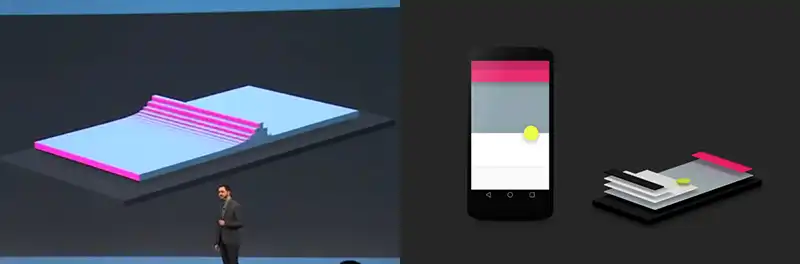
Google’s Contribution In This Year’s Android Update
Be it Lollipop or Lime pie, update version 4.5 or 5.0; a decision will be made by the autumn 2014 arrives. But what makes this year’s android update unique is the joint effort towards innovation for enhanced user experience. Here is a list of features that Android will be contributing to you in its forthcoming update.
UI Modified At Its Best
Thought the UI is already discussed as a major update but here is what more will be changing with the same update. The most popular mobile operating system that is even reportedly capturing the iOS market will be revamped completely with more of animation, white space within apps, shadows and much more. On-screen keys for navigation will get an overall makeover with the Home, Multitasking, and Back key now being symbolized with a circle, square, and triangle.
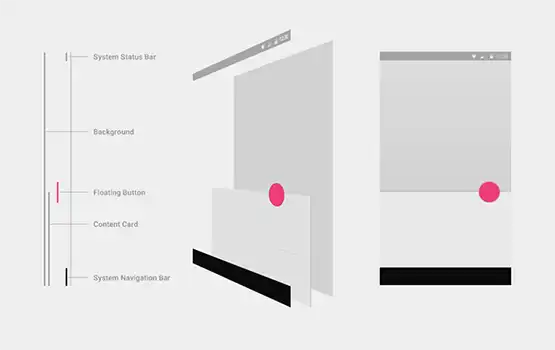
Multitask In 3D Style
A 3D look is next on the list of updates in Android 5.0. Apps that are open will be shown as cards overlapping which is also a courtesy form of Material Design. Quoted by Google authorities, “The 3D effect is a result of using perspective and shadows.”
Chrome will not just be 3D-fied while users switch tabs on the browser but will also get synchronized with Recent list of tabs on the Desktop browser.
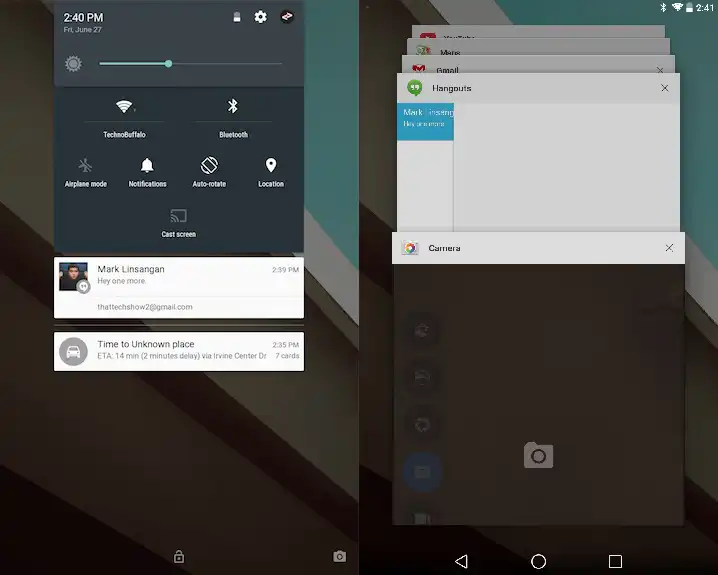
CPU Support of 64 Bit
No amount of available RAM will go waste from this update on as complying by one of the policies of Apple Inc. Android has made sure that it now starts supporting 64bit processors. Addressable memory restrictions will no more be an issue for users.

One-Touch Notification
If it has been troubling you to unlock your device every time a notification arrives, it won’t any longer post the Android Lollipop Update. With the enhanced experience offered for notifications you can now read them, open or even dismiss them without the need of repeatedly unlocking the screen of your tablet or smartphone! Save yourself from the unnecessary efforts.
The element responsible for this ease is the heads-up Notification that offers to show every new notification that arrives on top of your device screen regardless of the app running or not. Though being implemented by a third party developer source, the feature will now be added to Google’s apps too!
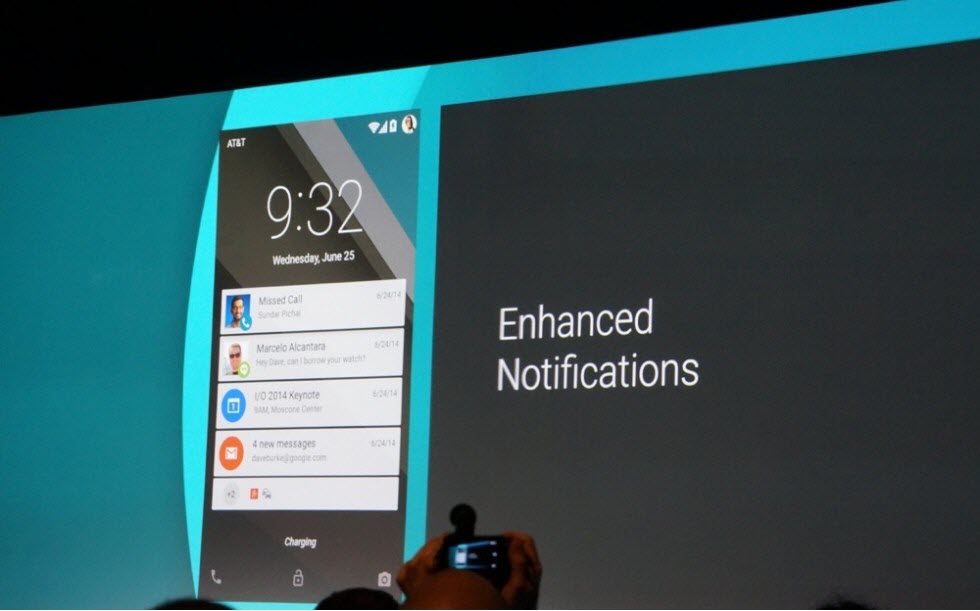
Faster App Processing
The older Dalvik run-time will be replaced by Android’s own Android run-time (ART) in the L update. ART existed at the time of Kitkat update too but only as an option however, this update will make it a default.
Benefit to users of this replacement would be the fast running of apps than ever before but an additional amount of space will also be taken up on the device following this change.

Secret Mode Security
Security is taken to another level with the much awaited Android 5.0 update by offering kill-switch allowing users to reset their Android devices remotely in case it gets stolen. When in Secret Mode, you device will not show any of the notifications that arrive from then on in the lock screen.
In addition to that, Universal Data Control will play a major role at permitting users to set up settings for privacy to all apps at once.

Battery Usage Cut Down
Basically it’s not a cut down but a boost provided to its life with the Android L update as per the claims made by Google based on its Project Volta. In its Jelly Bean update Google came up with a similarly weird sounding project name “Project Butter” showing the efforts made towards making the OS performance buttery smooth.
Similarly, this time as well it has come with another effort named as “Project Volta” that aims towards improving battery consumption by lowering it to give you ample time to reach the socket wall this time.
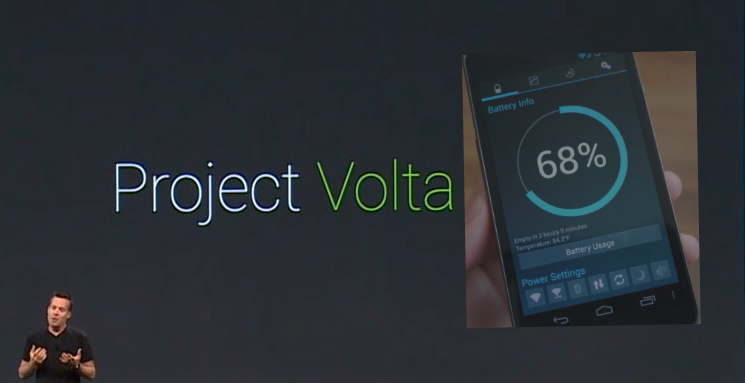
Enterprise Integration & Productivity
As an effort to dig into the enterprise segment Android L update is aiming to offer usage and management of personal and official data on your Android device. You will be able to manage plus monitor official apps on your devices better by integrating Samsung’s Knox software as part of the update’s security setup to ensure that corporate level of data storage is secure.
Other than that, Google’s cloud based app, Slides is offered to make presentations on the go on your devices post the update. Not only will you be able to open MS Office documents but will also get to edit and save them into Google Drive directly.

As far as the update is not out and official, more features can be expected to come into the limelight. However, these are some of the innovative and exciting changes that are claimed by Google Authorities to be there in this year’s much anticipated Android L update which is better known to most as; Android Lollipop update of Version 5.0 / 4.5.
Though anymore updates that come out will spread automatically like fire in the forest, still if you are a keen follower Google is the best way to stay updated about the upcoming update in Android.


