Know All About Exchange/Outlook OST Files
OST is the short form of Offline Storage Table files which are created in Outlook when is synchronized with Exchange server. OST files store the offline work and as soon as the server is connected with secure connection, all the saved emails will be start updating with respective client immediately. That is, due to OST files, you can work offline as well and server is automatically synced. In certain cases where network is limited, creation of OST files proves to be the splendid procedure. Creation of Offline OST files, permits user to work in server downtime situations as well.
How OST files work?
When you are working in an Offline mode, MS Outlook creates an exact copy of user mailbox on Exchange Server named as Offline folders with OST file extension. OST files are exact replica of the folders of an individual user on Exchange. Every change made while working offline, is automatically synchronized when you are connected to Exchange Server. Using the send/receive command, you can perform send or receive functions and copy the changes which were made while working offline.
How To Create An OST File?
If you wish to create an OST file, follow the instructions given below:
- Click on the file menu and select work offline mode option.
- A offline file is created on your computer and all the data from Exchange server will automatically get copied to the new offline storage table file.
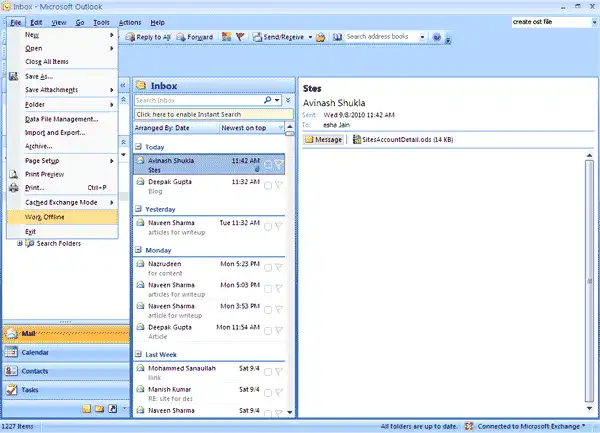
3. Select the mailbox folders for offline utilization. Usually Inbox, Outbox, Deleted Items, Sent Items, Calendar, Contacts and Task folders are automatically made available offline. In order to select any other folder, then follow the instructions given below:
A. On Tools menu > Send/Receive > Send/Receive Settings > Define Send/Receive Groups.
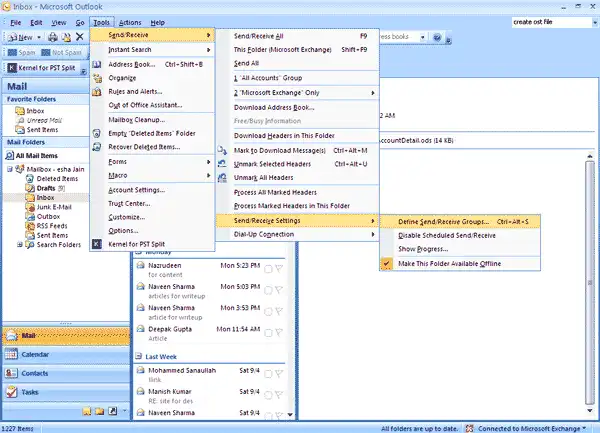
B. In the list, click the Send/Receive group comprising of Exchange account and then click Edit
C. Under Accounts, select your Exchange account.
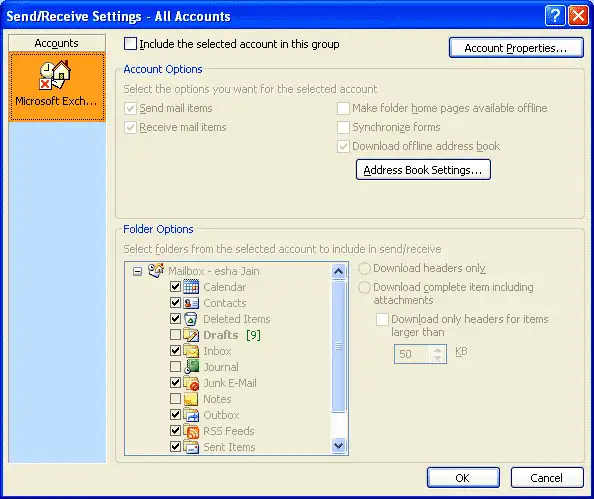
D. In the Folders option, select the folders that you want to use Offline.
Advantages Of Using OST Files
OST files are widely used when users have to work in offline mode i.e. without a secure connection. Creation of OST file is the best method to keep their work safe and secure. Due to OST files the fear of losing your work irrespective of what the server exchange connectivity is at
In cases of accidental mailbox deletion or mailbox data corruption, OST file serves as a backup of your previous important email items. User can convert OST in PST format anytime.

