Lost Your Phone? Do Not Worry! Block Your Stolen or Lost Mobile
Now track, block lost mobile phones via Sanchar Saathi Portal, Understand how to block lost mobile phone.
Smartphones are the true companions of today’s generation. Chances of losing your mobile phone are high or may get in hands of thieves. We never know what happens to the lost or stolen phones, it may even end up in possession of terrorists. Don’t be panic, you can protect your missing device from unauthorised use by utilizing Indian Government’s initiative CEIR (Central Equipment Identity Register).
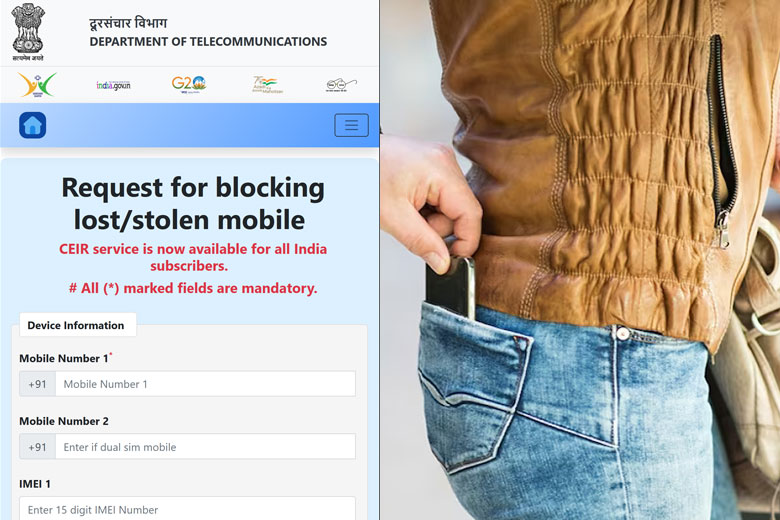
Losing a mobile phone can be distressing, but taking immediate action can help protect your personal information and increase the chances of recovery. In this comprehensive guide, we will explore the essential steps to block a lost mobile phone effectively. By following these guidelines, you can mitigate the potential risks associated with a lost device and increase the possibility of retrieving it.
CEIR promotes protection of mobile phone users by providing facility to block and un-block stolen or theft mobile phone devices and verifying status of the smartphones before purchase.
How CEIR Empower Mobile Phone Users?
- Block Lost/Stolen Mobile Phone: Request for blocking your missing device by filling online form.
- Un-block Found Mobile Phone: Request for un-blocking your found or recovered mobile phone by filling online form.
- Check Request Status: Check the status of your request placed on the portal for blocking your lost/stolen mobile phone.
- KYM (Know Your Mobile): Check the validity and status of your mobile phone before purchasing. KYM can be performed through SMS, KYM App or Web portal.
How to Block Lost / Stolen Mobile Phone?
Important Note: In case of lost/stolen mobile phone, it is necessary to report the incident to your nearby police station or register an online FIR. Also, it is important to get a duplicate sim card of your lost number as OTP for the registration request will be sent on this number.
- Visit the CEIR website https://www.ceir.gov.in/Home/
- Then, click on Block Stolen / Lost Mobile button or visit https://www.ceir.gov.in/Request/CeirUserBlockRequestDirect.jsp
- Fill in the Device Information, Lost Information and Mobile Owner Personal Information sections.
- Then, click on Submit button.
- After the submission, you will get a request ID which can be used for further tracking.
Once the request gets registered, the mobile phone will get blocked within 24 hours and the phone cannot be used on any network.
How to Utilize Device Tracking Features?
Find My Device (Android) or Find My iPhone (iOS)
If you have previously set up these features on your device, access the corresponding tracking service through another device or a computer. Follow the instructions to locate your lost mobile phone or enable features like remote locking and erasing personal data.
Third-Party Tracking Apps
Install reputable tracking applications on your mobile phone before it goes missing. These apps can help locate the device, remotely lock it, and even capture images or record audio to assist in recovery efforts.
How to Un-Block Recovered/Found Mobile Phone?
Following are the steps to unblock, already loacked devices:
- On CEIR website, click on Un-Block Found Mobile button or visit https://www.ceir.gov.in/Request/CeirUserUnblockRequestDirect.jsp
- Then, enter the request ID received during the block request process and other necessary information.
- Once the request placed, the IMEI number will get un-blocked.
How to Track Status of Your Request?
- On CEIR website, click on Check Request Status button or visit https://www.ceir.gov.in/Request/CeirRequestStatus.jsp
- Enter the Request ID and click on Submit button.
How to Use KYM (Know Your Mobile)
- Visit the KYM Portal link: https://www.ceir.gov.in/Device/CeirIMEIVerification.jsp
- Verify your phone number and enter IMEI number.
- If you don’t know your IMEI number, dial *#06# from your phone or check the phone box or check the bill/invoice.
- If the status is shown as blacklisted, duplicate, or already in use avoid buying the phone.
Conclusion
Hope this article shed some light on blocking lost / stolen mobile phone and subsequent action to be taken. Please take a moment to spread this awareness to your circle of contacts. Losing a mobile phone can be a stressful experience, but by taking prompt action, you can protect your personal information and increase the chances of recovering your device. Remember to report the loss to the police and your service provider, utilize device tracking features, and contact CEIR to block the lost mobile phone. By following these essential steps, you can safeguard your data and minimize the risks associated with a lost device. Stay proactive and stay informed to maintain the safety of your mobile phone.


