Windows 8.1 – Installation and Feature Update
Recently Microsoft® unleashed the launch of Windows 8.1 OS, also known as Windows Blue. IT experts and the industry biggies terms it as the arsenal of great features and attributes to add up the glam of all new OS designed for a great working experience for user by Microsoft®. With the release of Win 8.1 soon after the release of Win OS 8, existing Win 8 users as well as the users of older versions of Win OS will definitely try to have a glimpse of it. To get the hands on experience with the new trendy OS, here the different options to reach Windows OS and install it to refresh the existing OS is provided.
It is always viewed that the installation and up-gradation of any existing OS is quite difficult at the first look, but through the systematic and wise approach, it can be made easy- so choose your method understanding the prose and cones of installing Win 8.1 through the channel you selected.
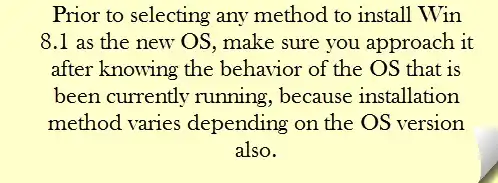
Various OS have Various Installation Method
Get an Upgrade Installation:
Choose an up-gradation of the OS now running, and this method is most feasible for the Win 8 and Win 7 users who can’t get Store upgrade that easily. The benefit of up-gradation from the existing Win 8 is that the process will be provided with the perfect choice to keep or discard the existing data. The personal data, account settings and other vital attributes can be kept unchanged if user opts for the up-gradation of Win 8 or Win7 to Win 8.1. Take care to keep crucial data away from the desktop while going for the OS update, because it will lose all the desktop applications. When this up-gradation comes free of cost for the Win 8 OS users, Win 7 users have to make payment to get it updated.
Go through Windows Store:
Every Windows OS users other than the Win 8 OS Professional bulk license users, Win OS 8 Enterprise users or users who opted to install Win 8 through TechNet or MSDN ISO can opts this easiest method of download 8.1 from the Windows store and install is. Windows 8.1 is available in the Windows store for a free download for the Win 8 users. This method is largely opted and suggested for being easy, time bounded method to get Win OS 8.1. The Win OS trial and full version users holding a Microsoft® account can visit the store and download the Win OS 8.1 setup and can download Windows 8.1 for free of cost.
Gear Up for a Clean Installation:
For those who wish for a fresh start with Windows 8.1 the longest and the most complex channel is suitable and that is to purchase the copy of 8.1 and follow the steps to install all new OS with version 8.1. This clean installation is most suitable or otherwise the only choice of the older Win OS users that include Vista, XP etc. For this kind of upgrading channel opted, user will not get the option to preserve the existing data, but approaching it in the technical way gives the solution that even though the data from the existing version of Win OS will be lost there are chances of recovering the data that will be available in Windows.old folder in C:drive. This recovery process will be applicable only when the user kept the hard disk partition unchanged even after Win 8.1 installation.
Know More About Windows 8.1!
Now hope you are aware about the method that is to be opted to install the all new Win OS version 8.1. Let us discuss something more about the features that make Win 8.1 really worth downloading and installing.
Each and every one around is now really excited to know more about Win 8.1 and its features, for those who already updated their PC with 8.1 its all know, but for those who aspire to get the new look for their PC through Win 8.1 here we go:
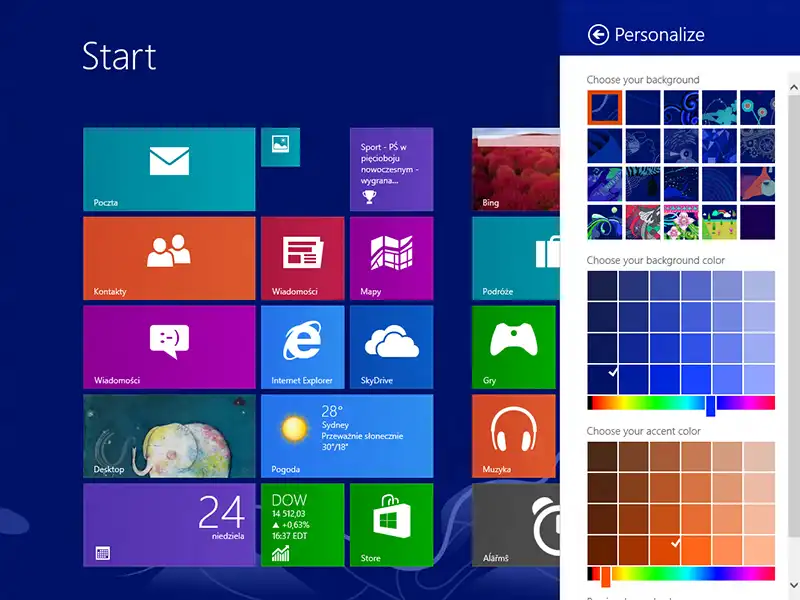
Attractive Start Screen of Win 8.1
Other than the much discussed changes that Win 8.1 brings over the Start screen and desktop features, there are much more going inside. For the users who depend more on the desktop there is one surprising note that Win 8.1 helps you to disable those unwanted elements from appearing on the screen- so now it’s all under your control what should be seen or what should not be! Talking about the PC settings, now it is all available at one place! Yes as the new feature in Win OS 8.1 allow user to work with synchronization with Microsoft® account it is not only that all the settings will be available at one place, but also the greater benefit is that when user get into a new computer or refresh the version with upcoming releases, then the settings that cater your work style will be all available at one place no need to reenter all those options again and again.
With the new feature updates and promising user friendly attributes including information rich Windows Store, IT control in start screen, improved preloaded app offering music and photos, start screen with much more options on color and setting, multiple Windows of same app at a time and the global search experience powered by Bing that work for web search, file search, SkyDrive, improvised security settings and many more actions meant on time, Win 8.1 seems to be an exciting journey to be part of.
Note: Those who wish to get preview of Win 8.1 before officially purchasing it can go for it. But once you download the ISO from Microsoft® and install the preview of Win 8.1, you are sure to lose all your existing data. So it is advised to get the official version itself, otherwise be careful while selecting the options while installing preview. Enjoy your ride through all new Windows 8.1 OS.
