Move Facebook Videos & Photos to Google Photos – Verified Solution
Amidst the rumors and confusion about the widespread news that Facebook, Twitter & Instagram could be banned in India anytime, one of the most searched query in search engine was how to move my Facebook photos and videos to Google Photos?
It’s true that if you are a Facebook user for over years, then there will be loads of information that you access, upload or view through that platform. Photos and videos hold a major share in what you save/share in Facebook. Some of the videos and photos may be available only there and you cannot afford to lose them. We cannot predict future, so is the uncertainty about the availability of any social media platform in India. To be on the safer side, transfer your Facebook photos to your Google photos account now.
Google Photos, Dropbox, OneDrive and many other platforms come handy for user to save their photos online. The idea of saving photos or other documents in the hard drive as backup is an outdated concept. Thus, here we throw light on a tool provided by Facebook itself to move your photos and videos from Facebook to Google photos easily.
Before we start, it is suggested to perform the following steps to transfer pictures from Facebook to Google Photos from a computer system rather than in a mobile device.
Special Note: By choosing to copy photos from Facebook to Google photos, you are simply duplicating the photos available in your fb account. This process won’t remove the pictures from Facebook.
Let us start:
- First login to Facebook account
- From the drop down arrow
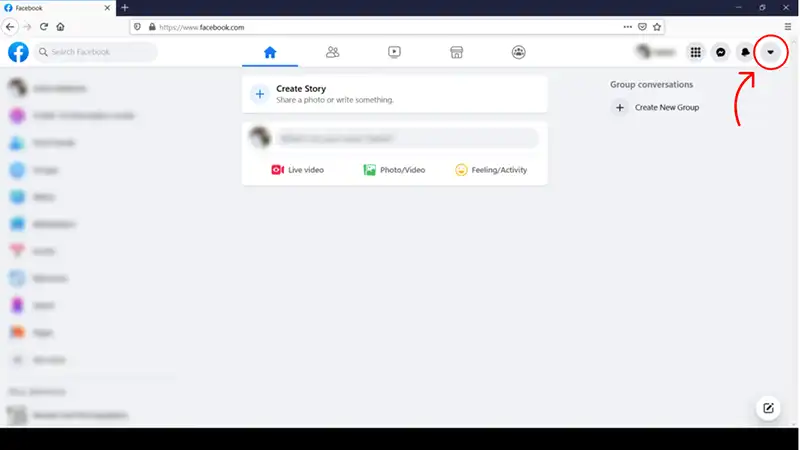
- Select Settings & Privacy
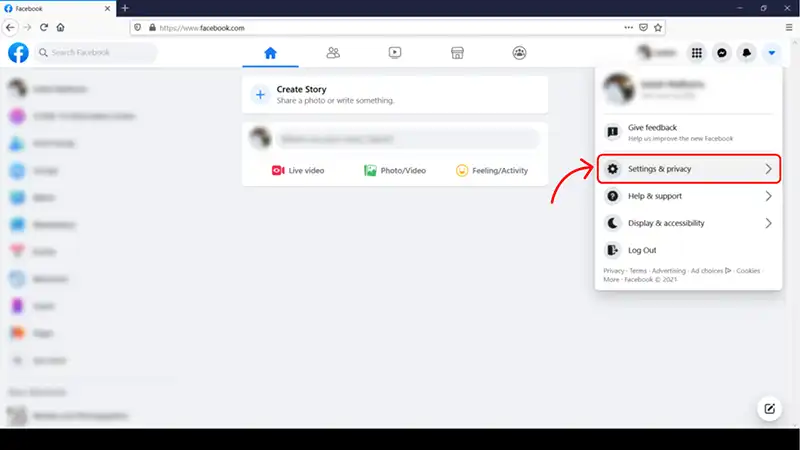
- Click on Settings
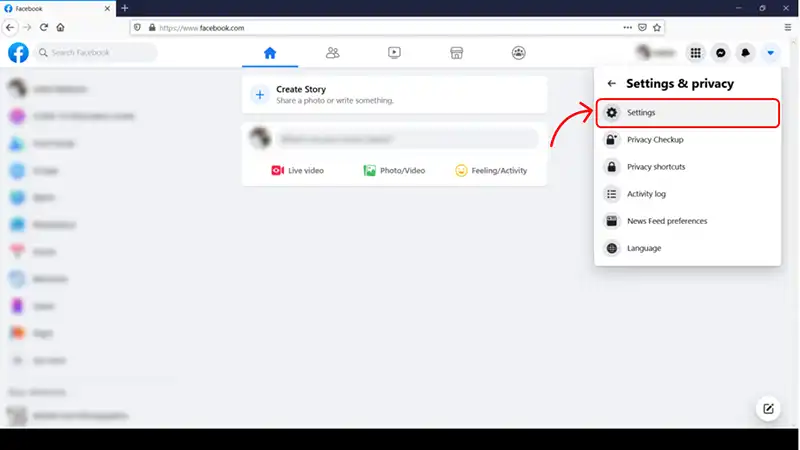
- From the left navigation pane, select Your Facebook information
- From the many options available, choose Transfer a copy of your photos and videos >> transfer your photos and videos to another service >> view
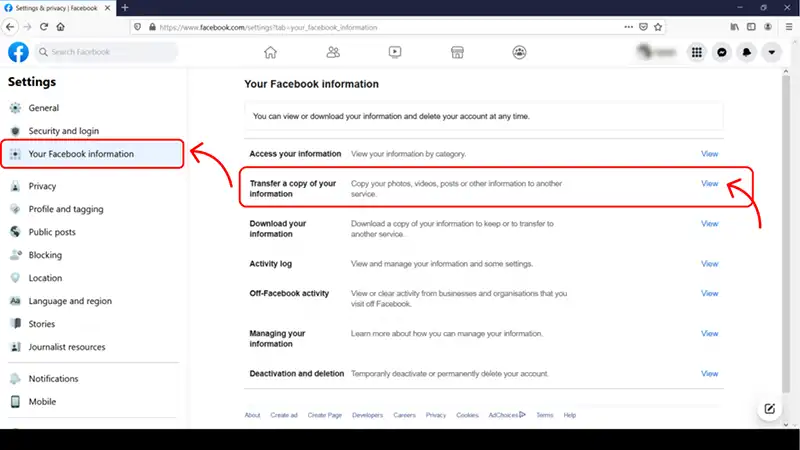
- For security reasons, Facebook will again ask you to enter the account password for further permission access, enter your password in the window shown.
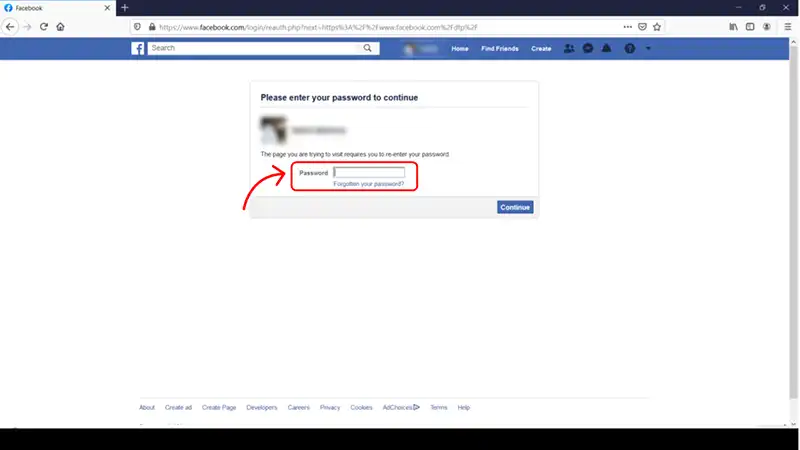
- A page with options to choose from will appear, you can choose as per your wish to transfer a copy of your information from Facebook.
- You can choose what to transfer, all photos or selected, and then choose destination.
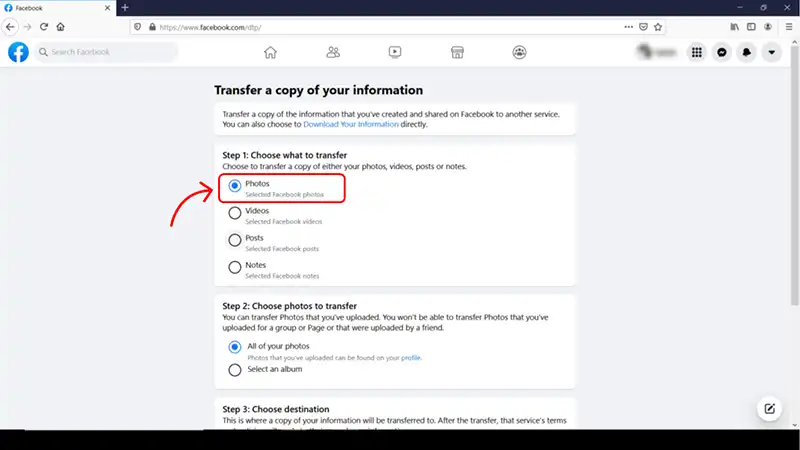
- Click on Choose destination option
- You will be provided with various photo saving platforms like Dropbox, Backblaze, Google Photos etc.
- Choose Google Photos.
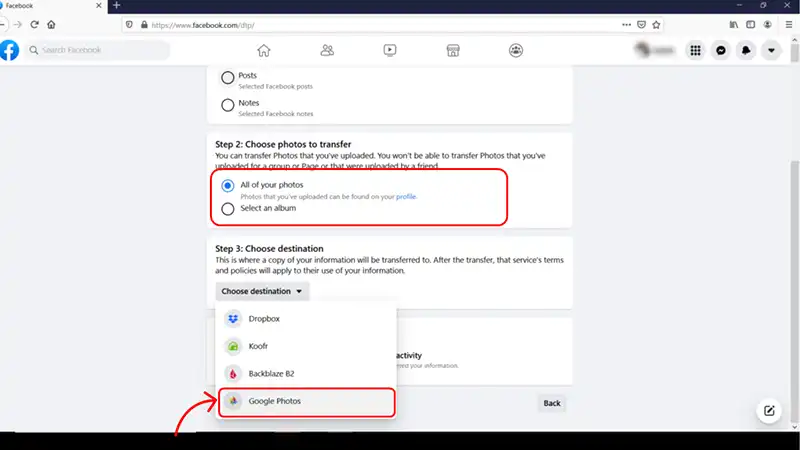
- Click Next.
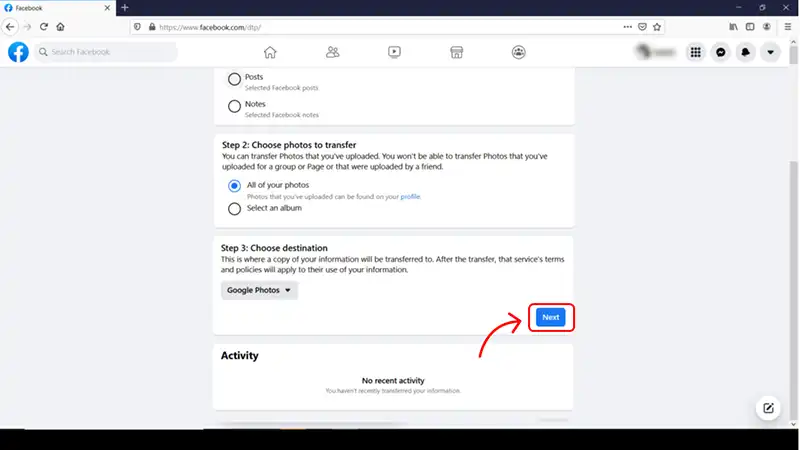
- You will be asked to sign to the Google account.
- Confirm the process initiated, Allow.
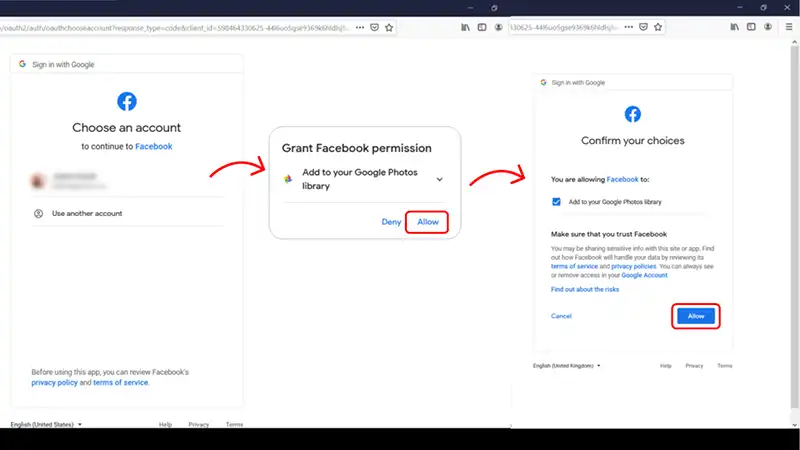
- Follow the steps and Hurray! You have successfully completed the process to transfer your Facebook pictures to Google Photos.
Google Photos will be charged for its users in near future as announced by Google. This charges will be applicable to users who pass the 15GB free storage limit. You can utilize this facility to store Facebook photos to Google photos before the implementation of new policy & trust me, it’s worth it.

