Know All The Latest Updates to SharePoint Self-Service Site Creation 2018
Recently, Microsoft declared updates to self-service site creation in the SharePoint Online. Well, this is an exciting news for the end users as they are getting the ability to create “modern” sites, even if they do not have the permissions of creating Office 365 Groups. This update has been rolled out with various improvements to SharePoint site creation 2018 experience for empowering users and render the right controls to admins. Updates to SharePoint 2018 Site creation includes the ability to:
- Let users create the modern team sites even the Office 365 Group creation is not enabled for them
- Choose one default language for the site during its creation
- Enable or disable the admin settings for allowing or disallowing self-service site creation, including the subsites.
Until the modifications announced in this update, SharePoint admins, or Office 365 global admin were only allowed to create modern sites as the top-level site collections. After this announcement, Microsoft has presented the possibility of having a modern subsite. Now, the organizations can use SharePoint as more than just the document repository yet, a full-fully fledged corporate communications platform. So, let us discuss these abilities in detail.
#1: Create Modern Team Sites Even if the Office 365 Group Creation is Disabled
Office 365 global admin or the SharePoint administrators, can permit end-users to create SharePoint sites. They are allowed to set what kind of sites users can create, however, by default, end-users can create the communication sites as well as team sites (which include Office 365 groups). Before this new update, if the Office 365 Groups creation was disabled for the users then, they users were only capable to create so-called “classic” SharePoint team sites.
Now, with this update, if the blocked users click on Create site from SharePoint homepage in the Office 365 then, they can create a modern team site in SharePoint (which is not related to an Office 365 group) or any communication site. Modern sites created by end-users will include a modern user experience for the home page, libraries, lists, and these will be their own unique site collections.
Users can create a SharePoint Online team site for providing a location where they and their team can work on different projects and share the information from any place on any device. The team site incorporates a group of linked web pages, listings for data management, a default document library to store files, and the web parts, which you are customizable to meet users’ requirements.
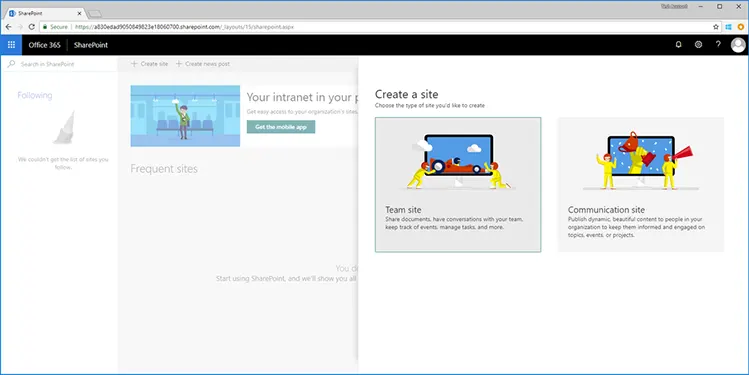
#2: Select A Default Language for Sites While Creating Them
Language is a vital component of business diverseness. Though companies grow over geographies and the work groups and clients become increasingly diverse. Thus, it is must that sites should support the content collaboration. With updates to self-service site creation in the SharePoint Online, users can choose the desired language for their modern sites at the time they are created.
For selecting the desired language, navigate to the home page of SharePoint and click on Create site. After entering a name for your site, choose whether it is private within the organization or public etc. After this, users can select the default language from available 50 languages. Well, the selected language can be different from the default language of the organization that is set at the level of administration.
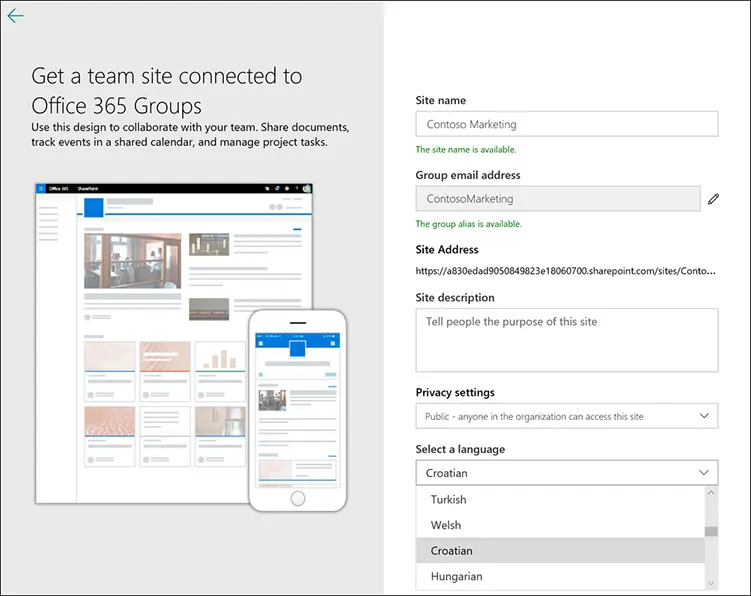
#3: Enable/ Disable Admin Settings to Allow/ Disallow Self-Service Site Creation
As we know that IT sets up both who can make SharePoint sites and who can make Office 365 Groups. With the launch of a modern site design, which does not need an Office 365 group and admin can now be able to additionally empower people while remaining inside the established governance preferences of the business. This feature is reflected in the updated Site Creation settings segment inside the SharePoint admin center of Office 365. It, as well, adjusts the selections admins have to enable or disable the SharePoint subsites.
Updates For Self-Service Site Creation
After navigating to SharePoint admin center inside Office 365, users will get the updated options inside the Settings menu (visible in a classic interface of admin center). The experience has been simplified via eliminating the hybrid feature of classic and modern. The feature no longer returns to the classic for few users if their goal is modern experiences for all the sites.
In case if one lets users click on Create site from SharePoint home page then, either select classic sites or modern sites. Furthermore, still, administrators can route site creation by logic and customs forms if the implementation is required. In general, now admin can enable more of their users for creating the modern team sites even if they are not allowed to create the Office 365 Groups via keeping the governance plan intact.
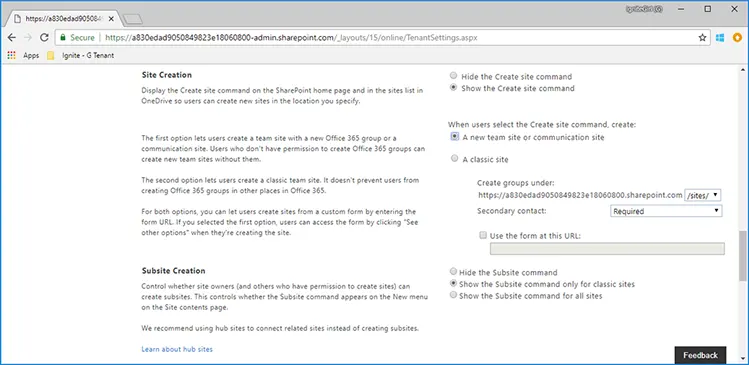
Updates For Subsite Creation in SharePoint
Previously, several organizations use subsites for creating the nested zones for multiple teams to work. But, subsites provide little room for flexibleness and modifications to the organization across the projects and teams. Conversely, the hub sites were de intended to change and flexibility, for organizing all the sites throughout the intranet.
Microsoft has been made some updates for addressing sites and the information architecture as it evolves for users going forward. However, before this update subsite creation settings were turned on for all the SharePoint Online sites and they could be turned off for Office 365 group-linked team sites. Now, the admin control if, where, and how, subsite creation works via choosing any one option from the following:
- Hide the Subsite command (whether if a site is modern or classic)
- Show the Subsite command only within classic sites
- Show the Subsite command for all sites
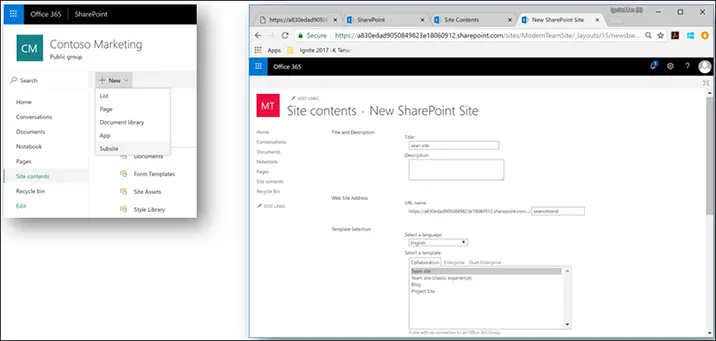
Important Note: The New >> Subsite function only displays as a menu alternative from the Site contents page of the site (is can be accessed by the upper-right gear icon then, Site contents).
Concluding Lines
Updates to SharePoint Self-Service Site creation 2018 brings ‘Modern’ improvements to SharePoint. Now, SharePoint users can get a mix of the modern and classic elements. Also, it becomes possible to transform the pages to the modern interface however, this can be somehow tricky as there is not the one-to-one mapping of functionalities.

