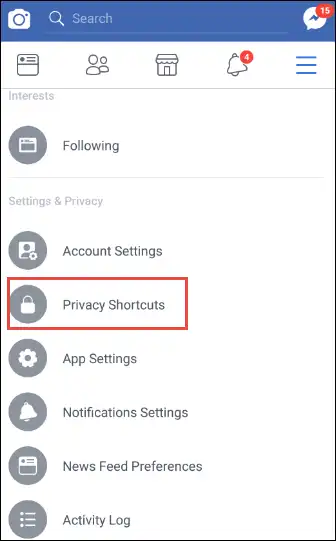Know How Facebook is Protecting Your Information After Cambridge Analytica Data Leak
Are you going to delete Facebook after Cambridge Analytica scandal? Wondering can you still use Facebook safely? Just wait, this social media giant has launched one new feature to deal with this data breach trouble. “Protecting Your Information” alert is here to make you feel safe and secure on Facebook again.
In past few months, data leakage from Facebook has badly shaken the trust of many social media users. After this data breach scandal, users have started deleting Facebook in order to protect Facebook data and secure it. Most of the users use Facebook for both personal and business use. So, for them deleting Facebook is not that easy. Therefore, Facebook has decided to notify the users if they were affected by the Cambridge Analytica scandal or not. Moreover, there is one new security feature also launched by Facebook i.e., Protecting Your Information. This Facebook data safety will prevent such type of scandals in future and make users trust this social media again. It started sending two different type of notification to all its users.
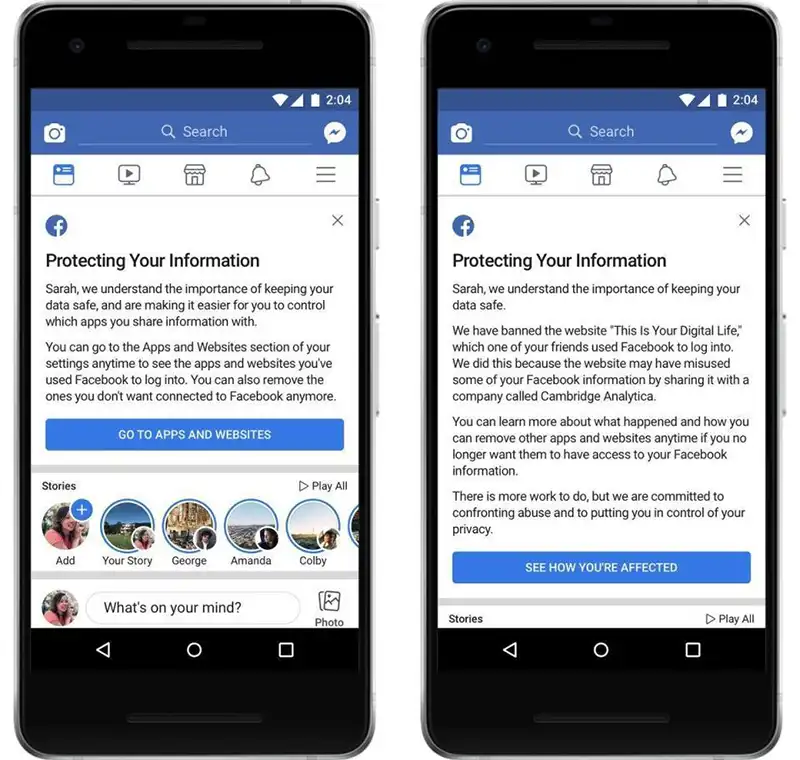
(Two New Notifications Received by Facebook Users)
Nowadays, most of the users receiving any of these two pop-ups on their Facebook account. If any user receives left notification, i.e., Go to Apps and Web sites, then it is just an alert how to manage Facebook data privacy settings in a much better way to protect Facebook data. But, if a user gets the right notification, i.e., See How You’re Affected, then it means their data has been given away and leaked without their permission.
Facebook Protecting Your Information from Third Party Apps: What Does It Mean?
After this Facebook data breach, many users are receiving a pop-up at the top their new feed saying “Protecting Your Information”. It is a new security feature added by the Facebook that let users manage the privacy of their data in a much better way & protect Facebook data. In this, a user can manage the third-party apps logged in with Facebook and have full access to user’s private data. With the help of this feature, a user can disconnect the third-party apps, which are no longer required. Now, to do this, follow the steps given below:
Method #1:
1. Open Facebook and click on the Account Settings option
2. After that, click on Apps option
3. Then, click on Logged in with Facebook option
Method #2:
1. Open the Facebook application and click on Privacy Shortcuts
2. Then, click on the More Settings >> Apps option
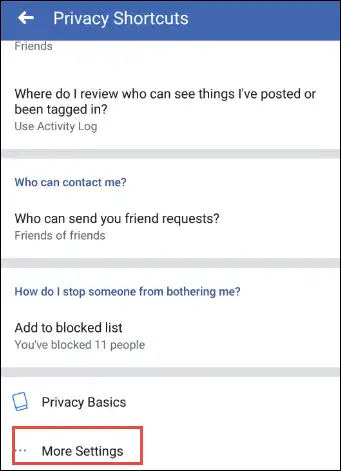
3. After that, click on the Logged in with Facebook option
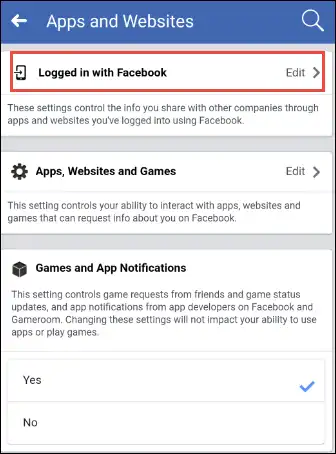
As a user clicks on Logged in with Facebook option, a page will open containing all apps that logged via Facebook. This page includes three different tabs: Active, Expired, and Removed. Using these three tabs, users can filter the apps and website that are no longer required by them to protect Facebook data.
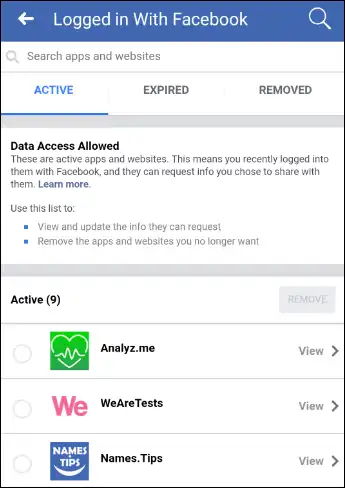
- Active Tab: This tab will display all those apps in which a user is currently logged in and they can request users to share their details with them at any point of time.
- Expired Tab: This tab will list all those apps, which are logged in with Facebook, account but not in use for more than 90 days. Those apps can still access your private data that was shared earlier. But, they cannot request users to share their info any more.
- Removed Tab: This tab contains all those apps and websites, which are removed by the users from their account. It means they can access the data, which is shared by the user in the active state. Unlike in active state, they cannot make any additional request to share private info.
Now, to remove any app from the Facebook, you just need to choose that particular app or website and click on the Remove >> Remove button.
Note: Even if the app has been removed or expired, the app developers still have your data, which was collected earlier when the app was active.
Why Are Third-party Apps Not Trustworthy?
The major reason behind this Cambridge Analytica scandal is sharing information with a third-party app. So, sharing private info with the apps that are logged in via Facebook can hamper the Facebook data as well. Now, the question is why these apps need access to user’s data. They generally things like finding your friends and suggest them also to use this app and to personalize their app content according to your interest.
But always keep in mind that whenever a user installs any app, he/she gives them right to access their public profile. It includes name, your profile picture, email address, or any other information set by the user public. So, it’s better to filter out these apps or do not share such details with them in order to protect Facebook data.
Conclusion
One small mistake can lead you to a big trouble. So, before doing anything always keep its pros and cons in mind. Facebook data breach scandal make users stop using it. Considering the user’s concern about data security, Facebook Protecting Your Information is the new feature comes into account. Using this new settings option, a user can manage their privacy in a more reliable way.