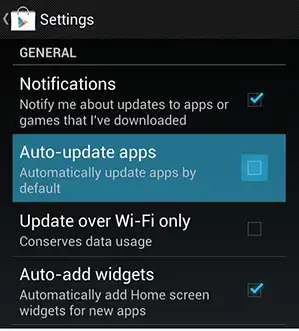How To Stop Android Apps Updating Automatically? – Solved
If you are having an android, you too might have experienced that some of the applications get updated automatically. Some updates are actually needed for your android and some of them are completely unnecessary. It’s good to keep your apps upgraded on your Smartphone or Tablet to get the latest features or important bug and security fixes. However, it’s not always ideal to just let them update without your permission. These unnecessary updates are annoying and unwanted.
If you want to choose what updates you want, and want to avoid any unnecessary updates follow the easy steps on how to stop automatic updates:
Step One:
Open the Google Play Store on your Android Smartphone or Tablet. If the icon is unavailable on your homescreen then look in the app menu.
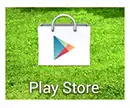
Step Two:
Tap the menu button (three square dots) located at the top right hand side of the screen and go to ‘Settings’.
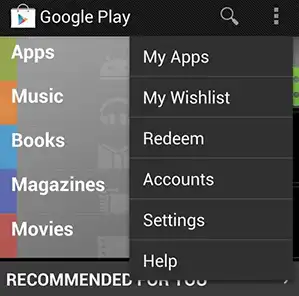
Step Three:
You will be able to see an option of ‘Auto-update apps’, un-tick this option and later on your apps will not update without your permission to download updates.