How To Get UDID Of iPad Without iTunes In System
UDID (Unique Device Identifier) is identifying numbers unique to individual iPhones or iPad.The numbers are in the sequence of 40 digits and are mixture of characters & numbers similar to 2b6f0cc904d137be2e1730235f5664094b831186.In order to install programs and applications approved by Apple Inc. user need to submit UDID number to authorities to register their set with Apple. They approve the respective application on user’s device after knowing UDID of their device.
If you have also came across with need of knowing UDID of iPad then read this upcoming segment. One way to know UDID of iPhone is using iTunes which is easy to operate by all types of users. But what happens in those conditions where you don’t have permission to access personal application such as iTunes to know UDID number of iPad. Therefore, in such case following methods can be opted:
Step 1: Utilize System Report
- Use data cable to connect iPad to OS X computer
- Under Apple menu, select ‘About this Mac’
- Click ‘More Info’ > System Report
- From the left section select ‘USB’
- Navigate to iPad from list of menu
- In ‘Device’ section it displays serial number which is UDID for respective device
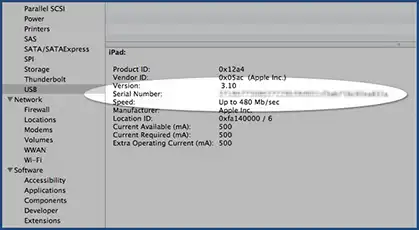
Step 2: Apple Configurator Or iPhone Configuration Utility
There are utilities named iPhone Configuration Utility (ICU) or Apple Configuration (AC) that helps to provide information about UDID of all iOS devices. If you have installed same in system then launch it to know UDID of your device.
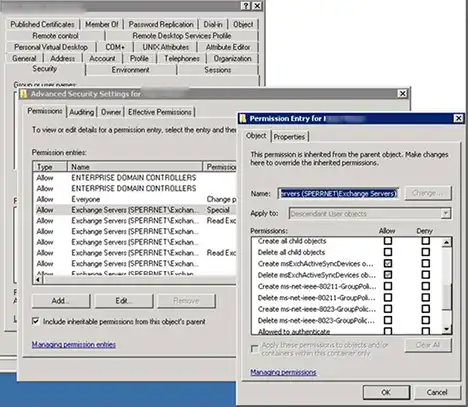
Step 3: Backup Data
If you have backup iPad using iTunes then utilize backup data to know UDID of your device. Let us tell you how, go to User/Library/Application/Support/Mobile Sync/Backup. From the list of folders find folder named UDID and know your UDID number.
Need To Monitor More Details About iPad
Use above suggested methods to know UDID number of iPad but if you are looking around for solution to know other details about iPad or iPhone then you can get UDID of iPad without iTunes from external applications like iPad System Profiler available in market. The tool, integrated with advance algorithms, provide graphical view of all iPad activities including number of process, CPU usage, RAM currently used, overall data storage and batter status etc. The tool provides comprehensive monitoring of iPad activities like device model types, OS version, boot time, Host name and System uptime

