What Is A Virtual Machine? Know All About
Virtual machines basically is a medium to run various other operating systems into your current operating system. The other operating systems will run and appear as if another program or application is running on your computer machine. Virtual machines are considered as best for testing other operating systems like Windows 8 or Linux on your machine. Virtual machines are also used to run the software on operating system which it was not designed for. Take for example you can run Windows programs on a MAC with a virtual machine.
![]()
To get familiar with Virtual machine no extra efforts are required as there are several free and great programs widely available.
What Exactly Is A Virtual Machine?
A virtual machine is a program that acts similarly as a virtual computer. It runs on your host computer operating system and provides virtual hardware to guest operating systems. The “guest” operating systems runs just like any other program on your computer in Windows on your “host” operating system.
The guest operating system runs normally on virtual machine as if it were running on a physical computer. The position of virtual machine just appears like a real physical computer from guest operating systems. Virtual machines have their own Virtual hardware which includes a Virtual CPU, memory, Hard Drive, Network Interface, and other devices. The Virtual hardware Devices of a virtual machine are mapped to a real hardware on your physical machine. For example, a Virtual machines Virtual hard disk is stored in a file located on your hard drive.
How Virtual Machine Is Useful?
A User can have several virtual machines installed on their system but the only limitation one can have is the amount of storage available for them. Once the several operating systems are are installed into users system they can open their virtual machine program and choose any machine which they want to boot. The guest operating system can be start and run in a Window on host machine with full screen mode also.
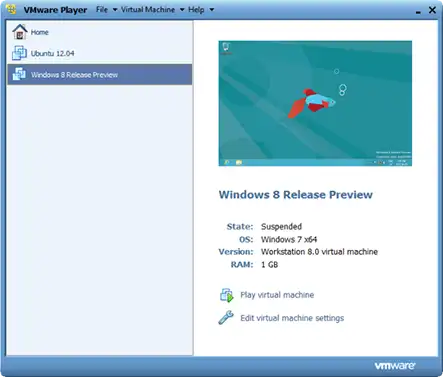
Uses Of Virtual Machines
Virtual machine have a variety of popular uses, some of them are listed below:
Experiment with other operating systems: With the help of virtual machine user can install various versions of operating systems in a virtual machine so that to experiment and learn how they work. For example if users are interested in Ubuntu, they can install it in a virtual machine and use it as per their requirement.
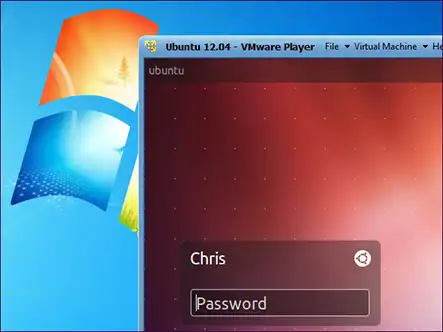
Run software designed for other operating systems: Mac and Linux both users can run Windows operating system in a virtual machine to run Windows software on their computers without the compatibility issues of Wine and Crossover. Unfortunately virtual machines have a limitation with games. 3D multimedia games are not supported in virtual machines.
Consolidate servers: Virtual machines is most useful for businesses which runs with multiple servers. With the help of virtual machine existing servers can be placed run on a single computer. Each Virtual machine acts like an isolated container, which does not introduced with security headaches which are involved with running different servers on the same computer. The Virtual machines can also be moved between physical servers too.

