Know About SharePoint Hub Sites Released for Office 365 Subscribers This Month
Microsoft has released SharePoint hub sites and it will be made available to Office 365 users shortly. The logic of SharePoint Hub Sites was first broadcast at the Microsoft Ignite conference last fall. Now, the question arises- What is a hub ? A hub is the latest website template for a particular kind of SharePoint site. This service is made available to users in online mode only. However, Microsoft declares that hub, other site templates, features of SharePoint2019 will be included in the offline version till the end of this year.
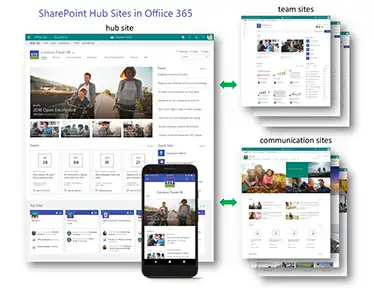
Now, the SharePoint platform provides templates to generate team websites, communication websites, and hub sites to join them together. One of the most prominent problems that were observed in the case of on-premises SharePoint environment was the expansion of site collections, and the extensive expansion of sub-websites present within them. This type of design causes the issues when it comes to migrating content and sites. It causes the delay if any user is switching from on-premises to clouds.
SharePoint Online permits the user to have site collections. It consists of the top level parent site, and children (sub) sites existing under them. However, from the past some time, Microsoft and its partners have been supporting the advantages of a flatter hierarchy. Here, it is not necessary that the number of sites will change but, the architecture switches to the accumulation of top-level sites in place of deep hierarchy of sub-websites.
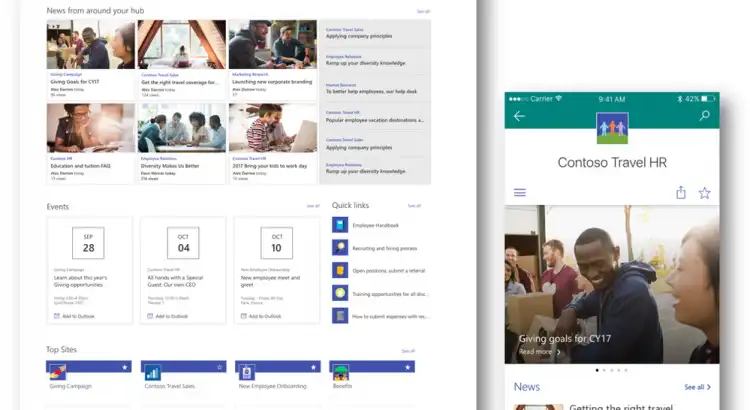
Functions of Office 365 SharePoint Hub Sites
A hub site is a medium to connect with other sites, resulting in the creation of a global navigation layer for the websites which are linked together. The connected sites will collect and display their information and relevant data. Microsoft briefed about is as follows:
- Cross-Site Navigation: Responsible to increase visibility and navigation among many websites.
- Content Roll-up: Go through the collected updates and discover other site related activities.
- Persistent Look-and-Feel: Launch a common theme to enhance awareness of connected sites among the users.
- Scoped Search: Aim to search the content which is present within the associated sites of the hub.
Note: A user can add team sites and communication sites to the SharePoint Hub Sites but, any website can be connected to a single hub only. Moreover, multiple hubs cannot be cascaded to connect with each other.
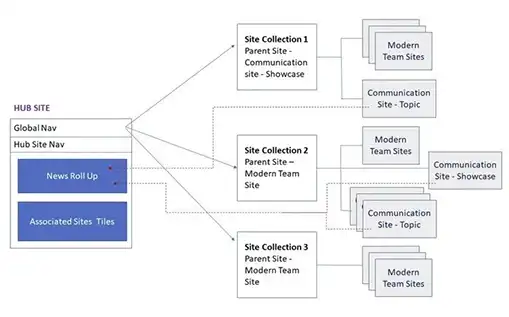
Advantages and Disadvantages of New Office 365 SharePoint Hub Sites
Pros:
- A hub site is able to connect and disconnect the sites from various hubs. This equips the flexibility to the intranet information architecture and will be helpful in changing things with ease for which a user should go through huge organizational changes.
- Common branding of hub sites gives an element of “information scent”. This feature is quite helpful in understanding the group of sites which are linked together with the help of shared color schema, logo, etc. Microsoft makes it very simple for the users. It provides a great benefit when any site is to be moved from one hub to another. It reduces complexity of the users.
- Hub websites add a tool which looks like a profitable point for large enterprises and complicated intranets. But, a feature of ‘global navigation’ makes it equally important for smaller intranets too.
Cons:
- In SharePoint Hub Sites, the global navigation for connected sites is inserted in the layer type above the own site-level navigation of the hub. This feature is a problem for only those users who are new and less technology oriented.
The Bottom Line
Microsoft is adding smart features to all its products. In the last month, it involved intelligent collaboration and communication services to the Microsoft teams. Now, it has introduced several upgraded features in Office 365 suite. One among them is SharePoint hub sites coming to Office 365 users. This consists of some amazing features not only for large enterprises but, also for small organizations.

