Microsoft Updated New Outlook for Android Search UI with New Navigation Bar
Microsoft has been focused on its cross-platform strategy with consistent updates to its applications on Android and iOS. For example, the recent update of Microsoft Launcher made several improvements to the Home screen. The company has released a new update for its Outlook for Android application that brings the version number to 2.2.147 that focuses on a fresh and enhanced search experience with Outlook for Android Search. None of the new features and enhancements incorporated in this update have been previously disclosed, so it is somewhat a nice surprise for Outlook users. The newly modified navigation bar with Search front and center is surely going to appeal to numerous Outlook users.

What Does Outlook Android Navigation Offers You ?
The Microsoft Outlook app for Android OS is updated and the update is now available in the Google Play Store. The update comes up with a total size of 51 MB. The update comprises several new features on board. This update brings a newer Outlook Android navigation bar on Android OS thus, it becomes easier now to search Outlook emails, contact, files in a single search bar.
According to Google Play Store update, Android Outlook users will now get a “simplified” navigation bar on the screen. This is same as what previously innovated on iOS, with three icons. Where the Mail tab is located on the left, a search bar is in the middle and calendar on the right.
If a user will navigate to search, the default page will display the recent contacts and emails that are related to query. Also, Outlook Android navigation comprises a quick toggle, which will show the emails with integrated attachments.
Now, Android users can directly access their top contacts, package deliveries, upcoming travel itineraries, and recent attachments from the search bar of Outlook. Users can access emails, contacts, and files just via tapping on the headers of different sections or can easily find them through the search. This update makes it simple to see more of email conversations with clear separation of individual messages. Additionally, messages will now open from where you left off the conversation thus, it is faster to pick it up once again without scrolling.
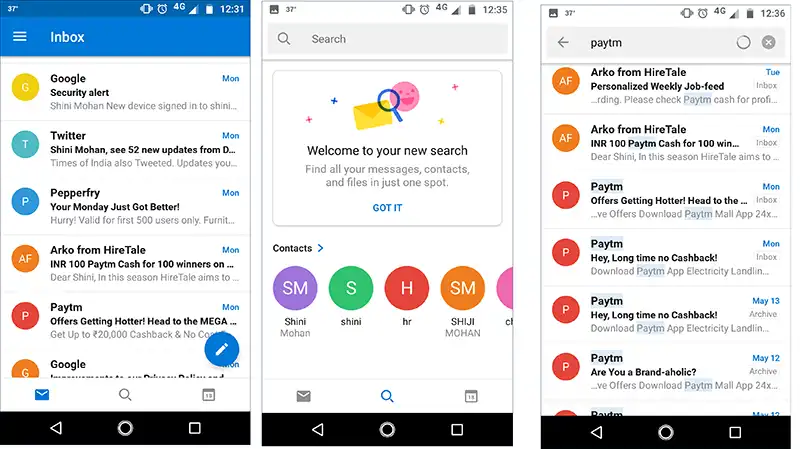
Highlights of New Outlook Android Search Update :
But, this is not what the entire update is. Outlook for Android Search now features contacts and files incorporated directly into the whole experience. Now, Android users also can search for email messages and contacts from a single search bar only after applying the update Outlook Android Navigation.
Google Play Store represents a list of new features that are updated in Microsoft Outlook for Android app:
- A fresh and simplified navigation bar that includes Search front and center
- Direct accessing to top contacts, package deliveries, upcoming travel itineraries, and recent attachments from Search tab
- Search emails, contact & files from a single search box
- Files and contacts are integrated directly into the experience
- After opening the application, users will get that the Search bar is quite literally “front and center”.
- Now, the search experience seems to be quite useful, as it shows the recent contacts and files right away. Also, the recent Outlook update provides an option to filter the search results to only display the emails and attachments.
Concluding Lines
The Outlook for Android Search introduced by Microsoft for better search experience via adding a new navigation bar. This is a significant update for Outlook users and many users are appreciating this feature. Users can now enjoy the search experience just via updating their Outlook for Android application. Users can easily update the Outlook application from the Google Play Store.

