Google Apps Sync – Not Works For Outlook 2013

The most updated edition of MS Outlook is Outlook 2013 and all the users engaged to work with this email client are moving to this full-fledged version of Microsoft’s email application. On the other hand, Google Apps that became a very common need of individuals or businesses for data sharing and saving has its effective impact on international market. To sync the data of Google Apps account to Outlook, Google provides a free utility named as Google Apps Sync. This is a cost effective method that allows Outlook users to get connected with their Google Apps account as well.
Problems Using Google Apps Sync

The primary task of this application is syncing business-oriented emails, contacts, calendars, and notes from Google Apps account to Outlook editions. This application was designed with purpose to sync data from Google Apps to Outlook within a few seconds. Unfortunately, this app is not working for Outlook 2013 and those are working with this updated edition of MS Outlook cannot get benefited with cloud facilitations using Google Apps Sync.
The knock-on effect of MS Outlook 2013 may be a reason due to which Google Apps Sync does not work with it. When Outlook users try to use it successfully with Outlook 2013 then, in most of the cases they will find themselves unable to do the same.
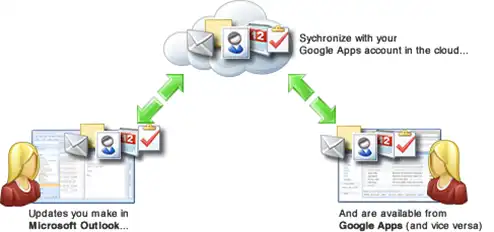
An Overview – Errors Thrown By Google Apps Sync
- The standard installer doesn’t work. “Please download and install the 64-bit version of Google Apps Sync”

When Outlook 2013 user makes a search regarding 64-bit installer for Google Apps Sync then, result for MSI file will be the appropriate result but when user tries to go with the link, it does not work.
- “Failed to create profile.”
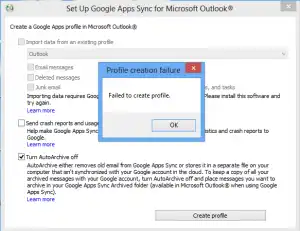
This error may annoy Outlook 2013 users after installing 64 bit MSI, as the user launch the tool, app will not allow to create a new profile. Moreover, the import profile option will also not work.
Due to both of these errors, anyone can say that there is something wrong that should be detected and resolved. Hope Google will sort out the issue as soon as possible.
Till then users can rely upon Google Apps Backup application provided by SysTools Group. This software has tremendous techniques at back-end to download all or desired emails, contacts, calendars, and latest revisions from Google Apps to PST so, afterwards users can add their crucial PST files into Outlook 2013 easily.



