How Can I Download Information from Facebook: Complete Guide
Earlier, people used to write journals about their daily activities. As times changed, so did our habits. Now, we rely on technology for every other favor. Therefore, social networking platforms have become our electronic journals that are updated throughout the day and not just at the end of it. How cool it would be if we could maintain our social network activities too just like our old journals! Facebook being the pioneer of social networking platforms has made it possible with one of its features using which one can download information from Facebook. The following segment explains how technology remains in synchronization with our necessities and demands.
Concerns behind Enabling the Feature to Download Information From Facebook
Besides the users’ personal interest, Facebook came forward with the feature to download profile contents as a local archive to ensure security.
Archives are generally created to balance storage capacity on applications and services. However, this archive is not proposed for tackling with storage space issues, because Facebook does not have any. In fact, social networking platforms that were meant for socialization have become very personal.
NOTE: The lack of knowledge about social behavior on cyberspace is a result; most users have put up private information and media on social networks making it easier for cyber crimes to be conducted against them.
The motto of Facebook Archive: Facebook is a mass storage of our memories, which makes it impossible for us to get rid of them. Thus, users come up with queries demanding an answer for “How can I download information from Facebook?” Therefore, the archiving option is featured to avoid making any compromises with either the security or the user data.
Brief Guide on How the Archiving Feature Works
In order to download your Facebook account data, the following steps need to be carried out.
1. Log into your Facebook profile
2. Click on the drop-down arrow button given on the menu bar of your Facebook profile and select ‘Settings’ from the list of options, as shown below:
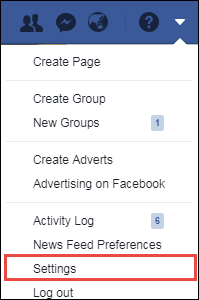
3. At the bottom of the ‘General Account Settings’ section, you will find a link that reads ‘Download a copy of our Facebook data’. Click on the link
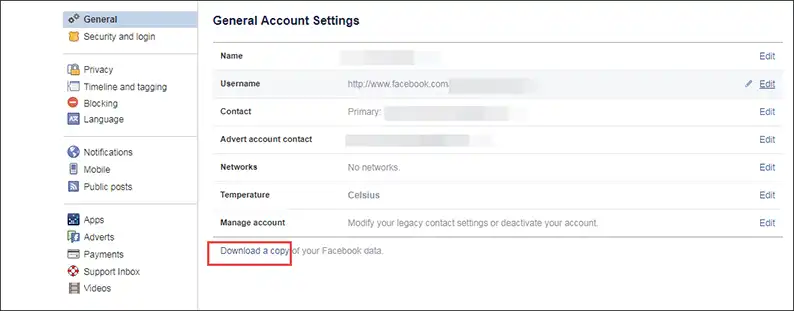
4. On the next web page that opens up, click on the green button that states ‘Start My Archive’ to begin archiving your profile data
NOTE: The profile data that is archived in this process include; Posts, Videos, Photos shared by the user, messages exchanged offline or via chat conversations, Profile information, and more.
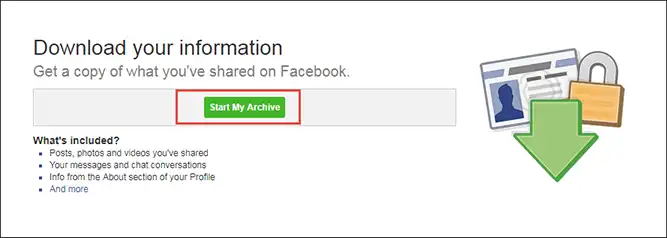
5. As you click on the archive button to begin the process, a ‘Request My Download’ pop-up will appear on screen reporting about the time consumption involved in gathering data for archive. An identity check will be demanded after which to ensure security. Click on ‘Start My Archive’ once you are clear with the terms and conditions stated
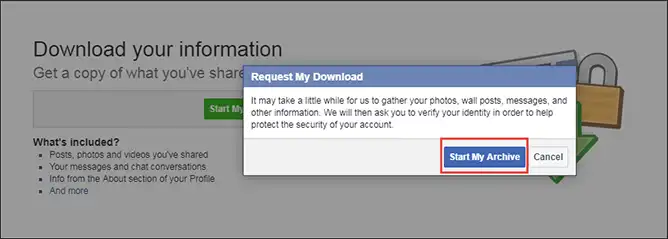
6. A new popup will appear named; ‘Download Requested’. This screen will inform you about the successful gathering of information. Once the output is generated, it will be mailed to you on the registered email account. Click on Okay to close the popup.
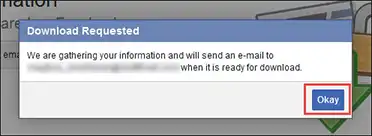
7. Check your account for a mail received from Facebook with the Subject: ‘Facebook download requested’. You can learn about the data that might be downloaded by visiting the specified link.
Points to Remember During Download Your Facebook Account Data
1. Make sure you log out of your Facebook account once done with the archive generation in order to avoid misuse of personal information.
2. Clear off any personal data that has become old and irrelevant to be on your Facebook profile once its archive has been generated.
3. Do report about any such activity by visiting the Help Center if you receive a Download Request email from Facebook without requesting for one.
The Final Words
Everybody has security concerns, but most of us hesitate in dealing with technology. Therefore, Facebook has simplified things by providing a user-friendly approach for generating an archive of user’s profile data and Enabling the Feature to Download Information from Facebook. This local archive can be maintained while the online copy of it can be cleared off. Doing this will prevent anyone from misusing any of your personal information, even if your account gets hacked or compromised. Ensure to keep a copy of your data archived for dealing with security concerns related to your personal stuff on Facebook, because precaution is always better than cure!

